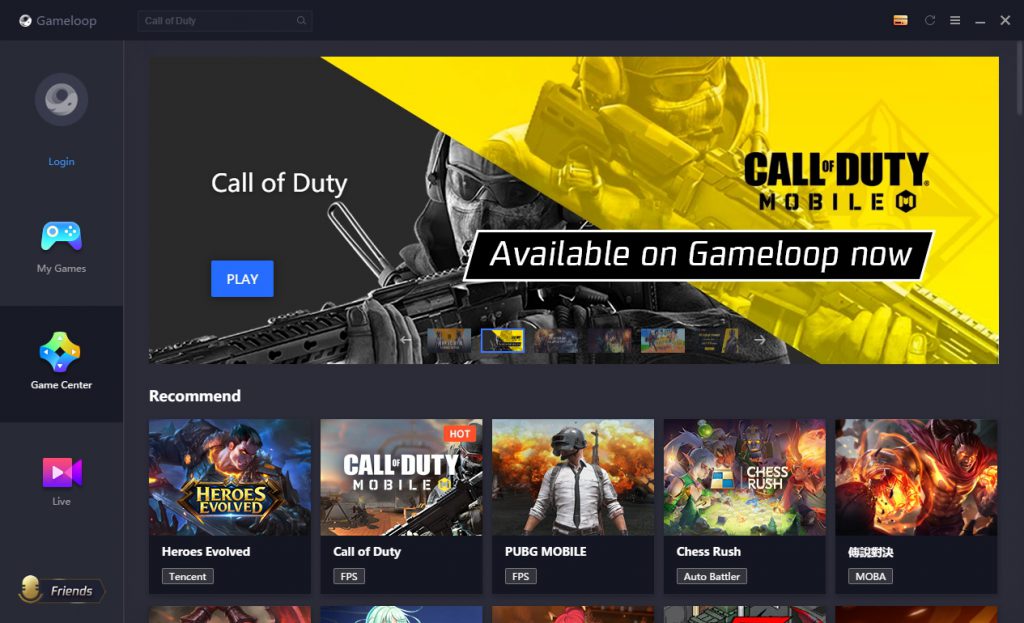There are many Android emulators available that can easily run Android apps on a PC. Here are ten popular options
Bluestacks: This is one of the most popular Android emulators that can run almost all Android apps on a PC.
Nox Player: This is another popular emulator that is lightweight and easy to use.
Memu: This emulator is known for its speed and stability, and can run most Android apps smoothly.
LDPlayer: This is another popular emulator that is designed specifically for gaming, and can run most games smoothly.
Gameloop: This is an emulator that is designed specifically for playing mobile games on a PC, and is optimized for performance.
Andy: This emulator is known for its user-friendly interface and can run most Android apps smoothly.
Genymotion: This emulator is designed specifically for developers and can simulate a variety of Android devices and versions.
Droid4X: This emulator is lightweight and easy to use, and can run most Android apps smoothly.
KoPlayer: This emulator is designed specifically for gaming and can run most games smoothly.
Remix OS Player: This emulator is based on the Android x86 project and can run most Android apps smoothly, especially productivity and entertainment apps.
The unique features and benefits of the top 5 Android emulators available:
Android emulators are software applications that allow you to run Android apps on your PC. These emulators are an excellent way to enjoy your favorite Android games and apps on a larger screen, and they are particularly useful for developers who want to test their apps on a desktop environment.
In this article, we’ll take a look at the top 5 Android emulators that are easy to use and offer a unique set of features.
Bluestacks
Bluestacks is one of the most popular Android emulators available today. It is a free emulator that is easy to use and offers a variety of features that make it an ideal choice for both casual users and developers. One of the unique features of Bluestacks is its ability to run multiple instances of the emulator, allowing you to use multiple apps at the same time.
Bluestacks also has a built-in app store, making it easy to find and install your favorite apps. The emulator is also optimized for gaming, with support for keyboard and mouse controls and the ability to customize the key mapping.
Nox Player
Nox Player is another popular Android emulator that is known for its performance and stability. The emulator is based on Android 7.1.2 and offers a clean and user-friendly interface. Nox Player also supports multiple instances, allowing you to run multiple apps simultaneously.
One of the unique features of Nox Player is its ability to map keyboard and mouse controls to touch controls, making it ideal for playing games that require precise controls. The emulator also supports game controllers, making it an excellent choice for gamers.
Memu
Memu also offers a variety of customization options, including the ability to map keyboard and mouse controls to touch controls. The emulator also supports game controllers, making it an excellent choice for gamers who prefer a console-like experience.
LDPlayer
LDPlayer also supports multiple instances, allowing you to use multiple apps simultaneously. The emulator also supports game controllers, making it an excellent choice for gamers who prefer a console-like experience.
Gameloop
Gameloop also supports game controllers, making it an excellent choice for gamers who prefer a console-like experience. The emulator also offers a variety of customization options, including the ability to map keyboard and mouse controls to touch controls.
Conclusion
In conclusion, Android emulators are an excellent way to run Android apps on your PC. The emulators listed above are some of the best available, offering a unique set of features and benefits that make them an ideal choice for both casual users and developers. Whether you’re looking for an emulator that is optimized for gaming.