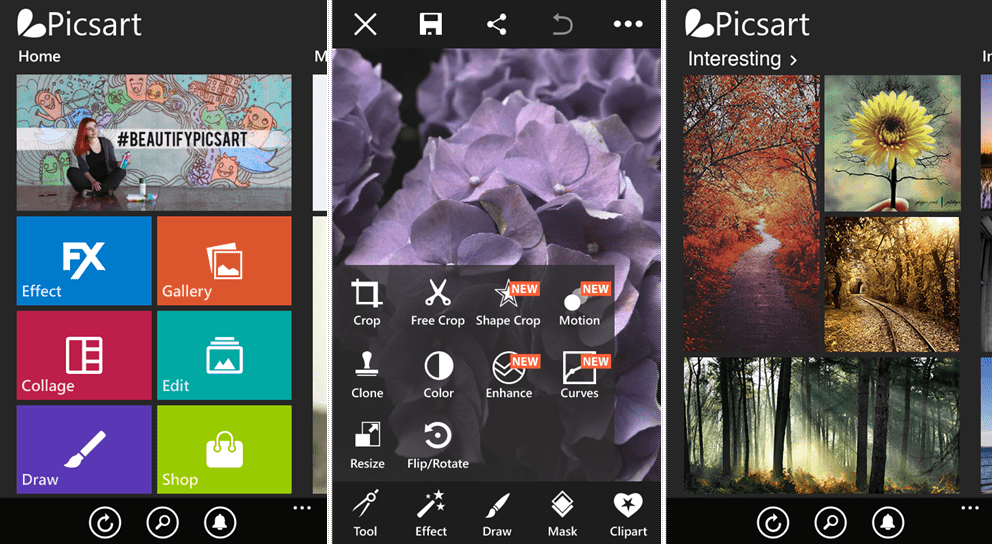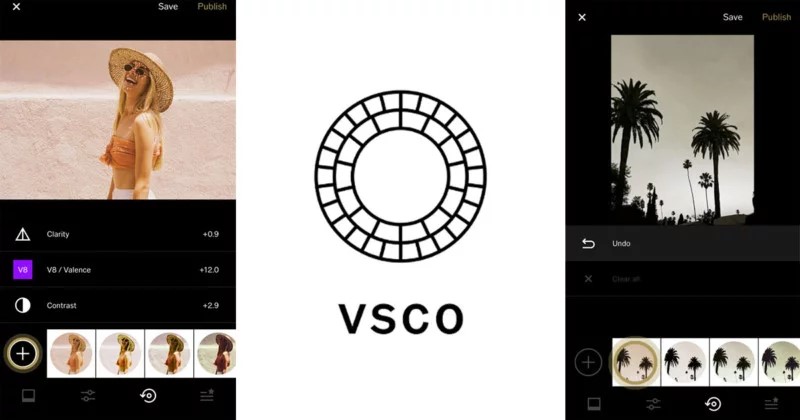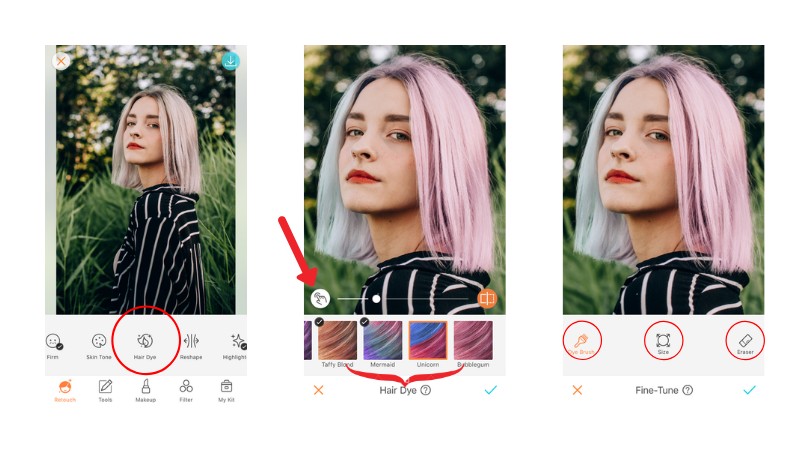Gone are the days when you had to rely on a bulky desktop computer to edit your photos. With the advent of smartphones, photo editing has become easier and more accessible than ever before. And with a wide range of photo editing apps available for Android devices, you now have the power to transform your mobile photography experience.
In this article, we'll be taking a closer look at the top 10 photo editing apps for Android, and what each one has to offer. Whether you're a professional photographer, or simply someone who loves to take photos on the go, these apps can help you bring your photos to the next level.
Adobe Lightroom
Adobe Lightroom is a powerful and versatile photo editing app that offers a range of editing tools, including color correction, exposure adjustment, and selective adjustments. With Lightroom, you can fine-tune your photos to your heart's content, and create the perfect look for each and every shot.
PicsArt
PicsArt is a popular photo editing app that offers a wide range of editing tools, including filters, masks, and a built-in camera. Whether you're looking to add a touch of creativity to your photos, or simply want to make some basic edits, PicsArt has everything you need to get the job done.
Snapseed
Snapseed is a powerful photo editing app developed by Google, with a wide range of editing tools, including selective adjustments, healing tools, and filters. With Snapseed, you can easily improve the look of your photos, and create stunning images that stand out from the crowd.
VSCO
VSCO is a popular photo editing app that offers a range of editing tools, including color correction, exposure adjustment, and filters, as well as a community of users to share your photos with. Whether you're looking for inspiration, or simply want to show off your photography skills, VSCO is the perfect platform for you.
Canva
Canva is a graphic design app that also offers a range of photo editing tools, including filters, text overlays, and frames. Whether you're looking to create a unique look for your photos, or simply want to add some text to your images, Canva has everything you need to get the job done.
Fotor
Fotor is a photo editing app that offers a range of editing tools, including color correction, exposure adjustment, and frames, as well as a built-in camera. With Fotor, you can easily take your photos to the next level, and create images that truly stand out from the crowd.
Adobe Photoshop Express
Adobe Photoshop Express is a simplified version of the popular desktop app, with a range of editing tools, including color correction, exposure adjustment, and filters. Whether you're looking for a quick and easy way to edit your photos, or simply want to get started with photo editing, Photoshop Express is the perfect app for you.
AirBrush
AirBrush is a photo editing app that specializes in retouching and beauty edits, with a range of tools for smoothing skin, whitening teeth, and removing blemishes. Whether you're looking to improve the look of your selfies, or simply want to enhance the look of your photos, AirBrush has everything you need to get the job done.
Polarr
Polarr is a powerful photo editing app that offers a range of editing tools, including selective adjustments, masks, and filters. With Polarr, you can easily enhance the look
to fit your specific style and vision. Whether you're looking for a more dramatic look, or simply want to add a touch of creativity to your photos, Polarr has everything you need to get the job done.
PhotoDirector
PhotoDirector is a photo editing app that offers a range of editing tools, including color correction, exposure adjustment, and selective adjustments, as well as a built-in camera. Whether you're looking to improve the look of your photos, or simply want to create stunning images that stand out from the crowd, PhotoDirector has everything you need to get the job done.
In conclusion, these are just some of the top photo editing apps available for Android devices. Each app offers its own unique set of features and tools, making it easy to find the perfect app to fit your specific needs and preferences. So if you're looking to take your mobile photography to the next level, be sure to check out these top 10 photo editing apps for Android. Happy shooting!